






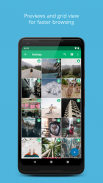







Boxcryptor

Boxcryptor介绍
轻松保护云中文件的安全!最好的:它是免费的!
使用Boxcryptor,您可以在将文件上传到Dropbox,Google Drive,Microsoft OneDrive和许多其他提供商之前对其进行加密,而不会牺牲安全性,私密性或舒适性。在本地轻松加密文件,并随时随地通过智能手机或平板电脑访问它们。您的云提供商仅接收加密文件,您可以控制数据!
注意:如果您在使用此应用程序时遇到任何问题,请在留下1星评价之前与我们的支持人员联系。您可以在此处提交票证:http://support.boxcryptor.com-谢谢!
特征:
-支持大多数云存储提供商,例如Dropbox,Google Drive或Microsoft OneDrive。请参阅下面的受支持提供商的完整列表
-随时访问您云中的加密文件(文档,照片,音乐等),并使敏感文件始终随身携带
-加密和解密直接在您的设备上完成-永远不会传输您的密码
-使用AES-256标准的安全文件加密
-Boxcryptor Unlimited用户还可以使用文件名加密
小费:
Boxcryptor公司软件包为企业提供了其他功能:
-使用主密钥可以解密每个员工的文件
-制定政策以执行规则
-中央用户管理和计费
支持的存储提供商列表:
Dropbox,Google Drive,Microsoft OneDrive,Microsoft OneDrive for Business,Sharepoint Online,Box,SugarSync,Amazon S3,Telekom MagentaCLOUD,Strato HiDrive,IONOS HiDrive,GMX MediaCenter,Web.de Smartdrive,ownCloud,Nextcloud,LeitzCloud,hubiC,邮件。 ru Hotbox,Wasabi,Nutstore,mailbox.org驱动器,CloudMe,Storegate,Egnyte,PSMail Cabinet,Livedrive,Yandex Disk等使用WebDAV。此外,还可以加密本地设备存储上的文件。
请访问www.boxcryptor.com查找产品手册以及有关Boxcryptor的更多信息。
Boxcryptor需要以下权限:
-网络通讯:互联网访问所需
-存储:读取/写入文件所需
-相机:需要直接在Boxcryptor中拍照
-开始:自动上传相机所需
-振动:触觉反馈所需


























